Do slow file transfers and lagging connections bother you in today’s digital world? USB 3.0 cables are the solution for smooth data transfer and efficiency. Imagine having important work, but your current cables can’t keep up. It’s frustrating, right? That’s where USB 3.0 comes in to transform your digital experience. Some wires are slow. Some are fast. 3.0 cables are very, very fast. They make file transfers quick and easy. Remove the need to wait for files to duplicate. With USB 3.0, everything is fast and efficient. Your work gets done quickly—no more frustration or wasted of time. USB 3.0 is the upgrade you need. It’s the solution to slow, outdated cables. Make the switch today for a better digital experience.
1. Understanding USB 3.0 Cables
These are special cords that help devices share data quickly. They have important parts and benefits that make life easier. Let’s look at what makes them so valuable.
What Are USB 3.0 Cables?
USB 3.0 cords allow for high-speed data transfer. They have a blue end that you can plug into devices. Even older USB ports work with these new cables.
(List):
- Advanced USB type
- Faster data sharing
- Works with older USB ports, too
Benefits of USB 3.0 Cables
It brings many advantages to the modern digital world. They offer fast data transfers and long-lasting durability. Here are some key benefits of using it:
1. Super-Quick Data Transfers
It can move data extremely quickly. They have speeds up to 5 Gbps, which lets you transfer big files in a flash. It saves you lots of time.
2. High-Performance Power
Also, provide high performance. They let devices connect smoothly, improving better overall capability. Use them with external drives, docking stations, or other USB devices. They optimize performance.
3. Durable and Flexible Design
3.0 cables are built to last and bend easily. They stay flexible for easy use anywhere. Get a short cable for personal needs. Or a long cable for professional setups. Their flexibility fits your situation.
4. Wide USB Compatibility
USB 3.0 work with a wide range of USB gadgets—Connect newer USB 3.0 devices to Type-C ports. Or plug in older USB 2.0 accessories. These cables offer versatile connections. They integrates seamlessly with your devices.
Different Types of USB 3.0 Cables
These cables move data between gadgets very fast. A normal USB-A end connects to your computer. The smaller micro-USB end plugs into devices like phones, tablets, and cameras. Micro-USB cables power and sync these portable items. Files move quickly using these high-speed cables.
1. USB-A to USB-B Cable
The cable connects gadgets to your machine. One tip goes into the USB port, and the other links to the gadget. The cables are tough and durable. Data moves quickly and smoothly down the lines.
2. USB-A to Micro-USB Cable
These cables move data between gadgets very fast. A normal USB-A end connects to your computer. The smaller micro-USB end plugs into devices like phones, tablets, and cameras. Micro-USB cables powqer and sync these portable items. Files move quickly using these high-speed cables.
3. USB-A to USB-C Cable
USB-C is the latest USB standard. These cables feature a reversible design. You can plug them in either way. They also boast extremely fast data transfer speeds. USB-C cables charge and sync smartphones, laptops, and devices with USB-C ports. Very versatile and cutting-edge.
USB-C cables are very fast and can transfer data quickly. The USB-C connector is easy to use, and both methods will work to connect it.
4. USB-A to USB-A Extension Cable
An extension cable lets you connect USB devices that are far apart. It makes your USB cable longer. You can connect devices that are too far away for a regular cable.
Extension cables come in different lengths. So you can choose the right length for your needs. With a longer cable, you have more freedom to put devices where you want.
5. USB-A to Lightning Cable
Lightning cables are made for Apple devices like iPhones and iPads. They connect these devices easily and can be used for audio, video, and data.
Lightning cables work for many different uses. They are suitable for transferring all kinds of information. These cables are fast and reliable.
Key Features of USB 3.0 Cables
These USB Cables are necessary for connecting devices. They have special features that make them useful.
1. Fast Data Transfers:
It can transfer data very quickly. Their speeds of up to 5 Gbps mean you can move files rapidly between devices, making your work faster and easier.
2. Flexible and Easy to Use:
These cables are bendable and stay in good shape. They do not get stiff or break easily, even with frequent use. The flexible design makes them convenient to move around.
3. Strong and Long-Lasting:
These cables are made with high-quality materials, making them durable and able to work well for a long time. They provides a reliable connection when linking devices.
4. Multiple Length Options:
You can get these cables in different lengths. Short ones keep your workspace neat. Longer ones let you reach farther distances. The variety of sizes fits different setups.
5. Works with Type-C Ports:
Many new devices have Type-C ports.cable for USB 3.0 is made to connect to these ports easily, allowing you to use the cables with laptops, phones, and more.
6. Unbeatable Data Transfer:
3.0 cables are the best for sharing files, videos, and other media. They move data super fast. Their unique design makes sure your data travels at amazing speeds without any problems.
Choosing the Right Cable for USB 3.0 for Your Needs
Choosing the correct cable for USB 3.0 is essential. Here’s a guide to help you pick the best one:
- Think about how you’ll use it. Will it connect an external drive to your computer? Will you use it for fast data transfer or charging devices? If you know what you need, you can make a decision.
- Consider the length. USB 3.0 cables come in different sizes. Shorter ones work for devices on the same desk, while longer cables reach farther away devices. Pick a length that fits your setup without slowing things down.
- Make sure it’s compatible—the cable needs to match the ports on your devices. If you have a USB-C laptop or other USB ports, get a cable that can connect to them easily.
- Check the specs. Before buying, read about each cable’s key features. Look at data transfer speed, temperature range, and whether it’s safe to use in air ducts or spaces.
Choosing the correct cable for USB 3.0 is essential. Read customer reviews carefully. Look for comments about good service, quality, and satisfaction to help judge the cable’s reputation.
If unsure which cable to get, contact the company’s support team. They can give advice based on your needs. Their guidance ensures you make the best choice.
Conclusion
In our digital age, USB 3.0 cables play a crucial role. They ensure smooth connectivity and speed. This guide explores their importance. Cable of USB 3.0 enable efficient data transfer and device compatibility. Upgrading to these cables can enhance your digital experience and workflow. Outdated cables can slow you down. Take control of your tech setup by embracing USB 3.0. These cables are game-changers for tech enthusiasts, gamers, and professionals. Switch today for improved efficiency and performance.
FAQ’s
What is a USB 3.0 cable?
A USB 3.0 cable connects devices like computers, hard drives, and cameras. It’s an advanced version of USB 2.0, offering faster data transfer and better power management. These cables have a blue connector for easy identification.
What are the different types of cables for USB 3.0?
There are three main USB cables: Type-A, Type-B, and Type-C. Type-A has the standard rectangular port for printers and hard drives. Type-B has a square port for scanners and printers. Type-C is a newer, more minor, reversible port used in laptops and smartphones.
What are the benefits of using a USB 3.0 cable?
The cable of USB 3.0 s offers faster data transfer. They can send and receive files quickly. It use power efficiently. You can charge devices while transferring data. They have more bandwidth than older cables, allowing larger file transfers and quicker charging. USB 3.0 connectors are sturdy. You can plug and unplug them many times without damage.