Introduction: The Perplexing SOS Only Message
Why Does My Phone Say SOS Only Have you ever found yourself staring at your phone screen in confusion as it displays the dreaded “SOS Only” message? It’s a situation many of us have encountered, leaving us feeling disconnected and perplexed. But fear not! In this comprehensive guide, we’ll delve deep into the world of mobile connectivity to unravel the mystery behind the SOS Only message. From common causes to effective solutions, we’ll equip you with the knowledge and tools to tackle this issue head-on and restore full functionality to your device.
The appearance of the “Why Does My Phone Say SOS Only?” message on your phone signifies a restricted network connection, allowing only emergency calls. But what causes this perplexing scenario? Let’s delve into some potential culprits:
Understanding the SOS Only Message: What’s Happening?
The “SOS Only” message indicates that your phone can only make emergency calls. But why does this happen? Let’s explore some common causes:
Cracking the Code: Why Does My Phone Say SOS Only?
In the perplexing world of mobile connectivity, one question often leaves users scratching their heads: “Why Does My Phone Say SOS Only?” Delving into this enigma reveals a common culprit – carrier issues, specifically account trouble. When your phone displays the alarming SOS message, it could indicate unresolved matters with your carrier, such as overdue payments or discrepancies in your account. Even minor alterations to your service plan can disrupt regular connectivity, leaving your device limited to emergency calls. Swiftly addressing these concerns by contacting your carrier can restore normal network access, eliminating the frustrating SOS Only scenario. With a clear understanding of these carrier-related challenges, you can decode the mystery behind your phone’s distress signal and regain full functionality.
- Network Issues: Signal Strength Matters
Your phone may show “SOS Only” due to network problems. Weak signals in your area or network outages can disrupt your connection, forcing your phone into emergency calls-only mode.
Solution: Signal Strength Check and Reset
To address this, try moving to an area with better coverage. Resetting your network settings or toggling aeroplane mode can also help reset your connection.
2. SIM Card Trouble: Card Problems
Your SIM card might be causing the “SOS Only” message. If it’s loose, expired, or damaged, your phone can’t communicate well with the network.
Solution: Check and Replace the SIM
Make sure your SIM card is in place and not damaged. If it looks fine, contact your provider for a new one.
Inspect your SIM card for damage and ensure it’s properly inserted. If it looks fine, contact your provider for a replacement.
3. Carrier Restrictions: Account Hiccups
Carrier-related issues like unpaid bills or account suspension can lead to SOS Only. Changes to your service plan may also cause disruptions in connectivity.
Solution: Account Verification and Resolution
Contact your service provider to resolve any account-related issues promptly.
4. Software Glitches: System Snags
Software bugs or glitches within your phone’s operating system can contribute to the SOS Only problem. Updates or incompatible apps may disrupt normal functioning.
Solution: Software Update and Reset
Keep your phone updated with the latest software patches. Consider a factory reset if issues persist, but remember to back up your data.
5. Hardware Malfunctions: Device Dilemmas
Rarely, hardware issues like damaged antennas can cause the SOS Only message. These require professional intervention to fix.
Solution: Seek Professional Help
Contact your device manufacturer or a technician for assistance with hardware problems.
Conclusion: Mastering the SOS Only Challenge
Seeing “SOS Only” on your phone can be worrying, but now you know why it happens and what to do about it. Whether it’s a network problem, SIM card issue, or carrier trouble, there’s a solution. So, next time your phone says “SOS Only,” stay calm – you’ve got the knowledge to fix it!
Encountering the SOS Only message can be alarming, but armed with knowledge and solutions, you can conquer it. Whether it’s network troubles, SIM card issues, carrier complications, software snags, or hardware hiccups, there’s a solution to restore your phone’s connectivity. So, the next time you see “SOS Only” on your screen, remain calm – you now have the tools to address it effectively.